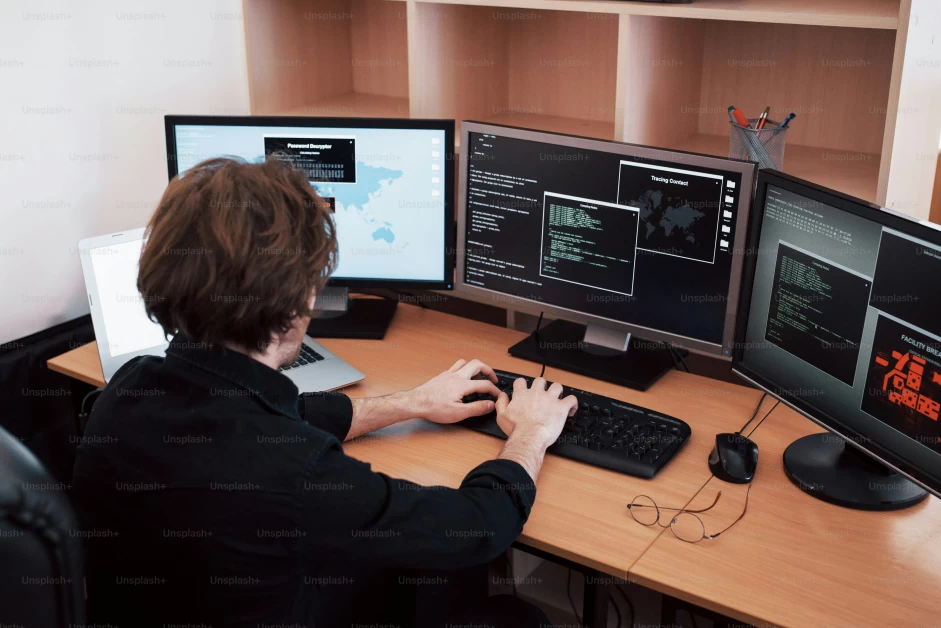Table of Contents
Infographics are a powerful tool for presenting information in a visually appealing and concise manner. They can help to simplify complex data, engage viewers, and communicate key messages effectively. However, creating high-quality infographics can be a challenging task, especially if you don’t have a background in graphic design or coding. Fortunately, there are several software options available that can make the process much easier. In this article, we will explore some of the best software for creating infographics and discuss their features and benefits.
Canva: A Versatile Design Tool
Canva is a popular and versatile design tool that is widely used for creating infographics. It offers a wide range of templates, fonts, images, and design elements that can be customized to suit your specific needs. Canva’s intuitive interface makes it easy to drag and drop elements onto the canvas, resize and position them, and apply various effects and styles.
One of the key advantages of using Canva for infographic design is its extensive library of pre-designed templates. These templates provide a great starting point for your design and can save you a lot of time and effort. They cover a wide range of topics and styles, allowing you to find a template that matches the theme and tone of your infographic.
Canva also offers a range of collaboration features, allowing multiple users to work on a design simultaneously. This can be particularly useful if you are working on a team project or if you want to get feedback and input from others. Canva’s collaboration features include the ability to share designs with others, leave comments and suggestions, and track changes in real-time.
In addition to its design features, Canva also offers a range of sharing options. You can download your infographic as an image file, share it directly to social media platforms, embed it on a website, or generate a shareable link. This makes it easy to distribute and showcase your infographic to a wider audience.
Overall, Canva is a versatile and user-friendly design tool that is well-suited for creating infographics. Its extensive library of templates, customization options, collaboration features, and sharing options make it a top choice for both beginners and experienced designers.
Adobe Illustrator: A Professional Design Software
If you are looking for a more advanced and professional design software for creating infographics, Adobe Illustrator is an excellent choice. Illustrator is a vector-based design program that offers a wide range of tools and features for creating high-quality graphics.
One of the main advantages of using Illustrator for infographic design is its powerful drawing and editing tools. Illustrator allows you to create precise and detailed graphics using shapes, lines, curves, and brushes. You can easily resize and modify these elements without losing any quality, making it ideal for creating infographics that need to be scaled to different sizes.
Illustrator also offers a wide range of typography tools, allowing you to create visually appealing text elements for your infographic. You can choose from a variety of fonts, adjust kerning and tracking, apply effects and styles, and create text on a path or in a shape. This gives you a lot of flexibility and control over the appearance of your text.
In addition to its design tools, Illustrator also offers advanced features for working with data in infographics. You can import data from spreadsheets or other sources, link it to graphic elements, and create dynamic charts and graphs. This can save you a lot of time and effort when updating your infographic with new data or creating multiple versions for different audiences.
However, it’s worth noting that Illustrator has a steeper learning curve compared to other design software. It requires some time and effort to master its features and interface. If you are new to design or don’t have much experience with vector graphics, you may find it more challenging to use Illustrator for creating infographics.
Overall, Adobe Illustrator is a powerful and professional design software that offers a wide range of tools and features for creating infographics. Its drawing and editing tools, typography options, data integration capabilities, and scalability make it a top choice for professional designers and those who require precise control over their infographic design.
Piktochart: A User-Friendly Infographic Maker
Piktochart is an online infographic maker that is known for its user-friendly interface and intuitive design tools. It offers a range of templates, icons, images, and charts that can be easily customized to create unique and engaging infographics.
One of the main advantages of using Piktochart is its drag-and-drop editor. This allows you to easily add and arrange elements on the canvas, resize and position them, and apply various styles and effects. Piktochart also offers a library of pre-designed templates that can be used as a starting point for your design.
Piktochart’s library of icons, images, and charts is another key feature that sets it apart. It offers a wide range of options for adding visual elements to your infographic, including icons, illustrations, and stock photos. You can also create interactive charts and maps using Piktochart’s built-in data visualization tools.
In addition to its design features, Piktochart also offers a range of sharing and collaboration options. You can download your infographic as an image file, share it directly to social media platforms, embed it on a website, or generate a shareable link. You can also collaborate with others by inviting them to edit or review your design, leave comments and suggestions, and track changes in real-time.
Piktochart is a great choice for beginners or those who don’t have a background in design. Its user-friendly interface, drag-and-drop editor, extensive library of templates and visual elements, and sharing and collaboration options make it easy to create professional-looking infographics without any design or coding skills.
Infogram: A Data-Driven Infographic Tool
If you are looking to create data-driven infographics, Infogram is an excellent choice. Infogram is an online tool that specializes in data visualization and offers a range of features for creating interactive and engaging infographics.
One of the main advantages of using Infogram is its extensive library of data visualization tools. It offers a wide range of charts, graphs, maps, and diagrams that can be easily customized to represent your data. You can import data from spreadsheets or other sources, link it to graphic elements, and create dynamic and interactive visualizations.
Infogram also offers a range of customization options for your data visualizations. You can choose from a variety of chart types, adjust colors and styles, add labels and annotations, and apply various effects and animations. This allows you to create visually appealing and informative infographics that effectively communicate your data.
In addition to its data visualization tools, Infogram also offers a range of design features for creating the overall layout and appearance of your infographic. You can choose from a variety of templates, add text and images, and customize the size and position of each element. Infogram also offers collaboration and sharing options, allowing you to work on a design with others and distribute your infographic to a wider audience.
Infogram is a great choice for those who want to create infographics that focus on data visualization. Its extensive library of data visualization tools, customization options, collaboration features, and sharing options make it a top choice for data analysts, researchers, and those who want to present data in a visually appealing and interactive way.
Easel.ly: An Intuitive Infographic Design Tool
Easel.ly is another online infographic design tool that offers a range of features for creating visually appealing and engaging infographics. It is known for its intuitive interface, drag-and-drop editor, and library of pre-designed templates.
One of the main advantages of using Easel.ly is its user-friendly interface. The drag-and-drop editor allows you to easily add and arrange elements on the canvas, resize and position them, and apply various styles and effects. Easel.ly also offers a library of pre-designed templates that cover a wide range of topics and styles, making it easy to find a template that matches the theme and tone of your infographic.
Easel.ly also offers a range of customization options for your infographic design. You can choose from a variety of shapes, icons, images, and fonts, and customize their colors, sizes, and positions. Easel.ly also allows you to import your own images and icons, giving you more flexibility and control over the appearance of your infographic.
In addition to its design features, Easel.ly also offers a range of sharing options. You can download your infographic as an image file, share it directly to social media platforms, embed it on a website, or generate a shareable link. Easel.ly also offers collaboration features, allowing you to invite others to edit or review your design, leave comments and suggestions, and track changes in real-time.
Easel.ly is a great choice for beginners or those who want a simple and intuitive tool for creating infographics. Its user-friendly interface, drag-and-drop editor, library of templates and design elements, and sharing and collaboration options make it easy to create professional-looking infographics without any design or coding skills.
Conclusion
Creating high-quality infographics doesn’t have to be a daunting task. With the right software, you can easily design visually appealing and engaging infographics that effectively communicate your message. Whether you are a beginner or an experienced designer, there are several software options available that can help you create professional-looking infographics without any design or coding skills. Canva, Adobe Illustrator, Piktochart, Infogram, and Easel.ly are just a few examples of the best software for creating infographics. Each of these tools offers unique features and benefits, so it’s important to consider your specific needs and requirements before making a decision. Whether you need a versatile design tool, a professional design software, a user-friendly infographic maker, or a data-driven infographic tool, there is a software option out there that can help you bring your ideas to life.